Networks.
Internet basics.
The internet, is known and loved by everyone ( except those who are still waiting for something to download!) and it is the biggest growth area in Technology at the moment.
The Internet is an international Network of Computers
The Internet is basically a very big Wide Area Network (WAN). It was originally developed by the US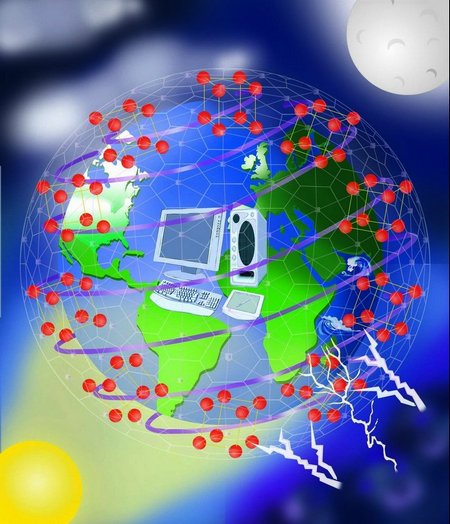 Government to improve communication between its military computers. If a cable is cut down, the information will take another path . It has since grown into what we all know today.
Government to improve communication between its military computers. If a cable is cut down, the information will take another path . It has since grown into what we all know today.
To Connect you need Special Hardware and Software
1.- Most people access the Internet using a PC connected to a normal telephone line. Computers are attached to a telephone line via another piece of kit called a ADSL modem or DSL modem or usually called router.
2.- To connect to the Internet, you use your modem-router ( router ) to connect to an Internet Service Provider (ISP) — these companies have computers permanently connected to the Internet. All the information sent from your PC goes via the ISP. 3.- The two most important pieces of software you need are a web browser to display web pages, and an e-mail client, which transmits and receives e-mail from a PC. 4.- Web browsers sometimes need plug-ins — small programs — before they can play certain types of multimedia files, like videos for example.
Speed of access depends on three things
The speed of an Internet connection is measured in Megabits per second – Mbps ( i.e how much data is transferred per second). Three things determine the speed of access: 
1) Modem-Router Speed: Modern domestic modem-routers are able to work to 6Mb. There is a technology that make modems run at 100Mbits per second
2) The telephone line: In some cases, the line between home and the ISP server is an old copper cable with slow electronic controllers, so data goes very slow. In big cities like Madrid or Barcelona, they use optic fibres so the line allows data to “move faster”
3) The volume of traffic: The more people using the Internet, the slower the speed of access. In the UK the Internet is slower in the afternoon because that’s when it’s morning in the USA.
In Spain, Mondays are horrible for internet traffic!
Networks. LAN and WAN
 A network is two or more computers connected together. Computers in a network can communicate with each other. The Internet is also a type of network. A computer needs a network interface card to connect to a network. ( see on the left. RJ45 Card ) There are two types of Network according to how big it is
A network is two or more computers connected together. Computers in a network can communicate with each other. The Internet is also a type of network. A computer needs a network interface card to connect to a network. ( see on the left. RJ45 Card ) There are two types of Network according to how big it is
LANS are small, local Networks
LANs (Local Area Networks) are the networks that you see in most offices, schools and some homes. They usually need the following hardware in order to operate: 1) A Network File Server is a dedicated computer that runs the software needed by the network and stores the files that users have created. 2) Terminals are individual workstations that give access to the network. Using a terminal gives access to the network’s software and files. 3) If a group of terminals share use of a printer then the system needs a Print Server. If two or more documents are sent to the printer at the same time the print server will put them into a queue. Users can then carry on with other work whilst waiting for the document to be printed. 4) For the network to operate data needs to be sent to and from all parts of the network. This can be done using wire cables or fibre optic cables, or via radio signals.
Note — a LAN doesn’t have to include a server. LANs can be as simple as two or three computers linked together for the sharing of files or software.
WANs are long range Networks
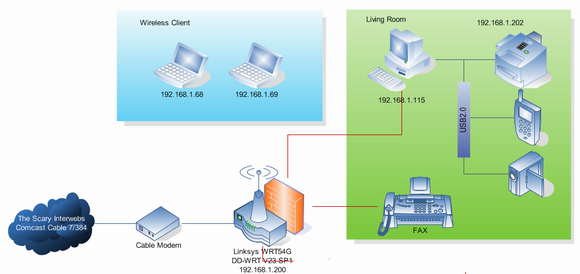
1) WAN is short for Wide Area Network. They are used when the computers that need to be connected together are in different places. 2) Like LANs, WANs need servers to operate the network, but users connect up to the network using modems, usually connected to the telephone system. Wireless technology such as microwaves or satellite can also be used. 3) WANs are used by companies who have employees working away from the firm’s main sites. A good example would be oil exploration engineers who work in remote parts of the world. They’re also used by firms who have a lot of teleworkers.
Advantage of using networks: 1) Peripherals such as printers can be shared amongst many different users.
2) Terminals are cheapper than stand-alone PCs
3) Software can be shared amongst different users
4) Communication across the network is cheaper and fast
Disadvantages of using networks
1) Cabling can be expensive to install and replace
2) A fault with the server will prevent the whole network from working.
3) Security measures are needed to restrict access to the network.
4) WANs are vulnerable to hackers and virures.
WLAN – Wiretess network

Wireless (WIFI) networks are just like fixed LANs but instead of using cables, devices are linked by radio waves. Each computer in a wireless network requires a wireless network interface card (MC). These can be built in or you can use plug-in adaptors. These allow each component in the network to communicate with a wireless access point (AP) to create a wireless local area network (WLAN).
 The AP ( image on the left ) operates like a router in a fixed LAN. It also provides a bridge which plugs into the hub of a fixed LAN allowing both fixed and wireless users to talk to each other. If your LAN is connected to the Internet, the WLAN can also use it. If not, you can connect the WLAN to the Internet via an ADSL or cable modem. Nowadays, The Ap and the modem are integrated into a single modem-router like the one shown in the next image
The AP ( image on the left ) operates like a router in a fixed LAN. It also provides a bridge which plugs into the hub of a fixed LAN allowing both fixed and wireless users to talk to each other. If your LAN is connected to the Internet, the WLAN can also use it. If not, you can connect the WLAN to the Internet via an ADSL or cable modem. Nowadays, The Ap and the modem are integrated into a single modem-router like the one shown in the next image
What are the advantages of a wireless network?
You don’t need cabling. In older buildings, it can be expensive to install cables and access points. With WiFi, one access point can cover an entire floor or even a building. You can work anywhere within range of the access point. On a sunny day, you could work outside. You can make any room in the house your study. There are now WiFi hotspots in hotels, libraries and airports so you can link to a network away from home or your office.
There are disadvantages.
Fixed LANs can run at 1000 Mbps. Wireless networks are much slower and the further you are from an access point, the slower the rate. Although there are savings on the cost of cabling, wireless NiCs are a bit more expensive than the wired versions. Then there is the problem of interference, if a neighbour is using the same channel, and security. Other users may be able to intercept your data. Encryption programs like Wired Equivalent Privacy (WEP) can help.
ADSL modem or DSL modem. Like other modems it is a type of transceiver and it is used to connect a single computer to a DSL phone line, in order to use an ADSL service.
